How Can We Help?
Present Google Slides on the Go
The easiest way to present your Google slide presentation is to prepare a button in your agenda. In order to learn how to present a Google slide immediately, you can follow these steps:
- Open the Google Slides you want to present in your Google Drive.
Click on ‘File‘ and select ‘Publish to the web‘ from the drop-down menu.
- A popup window will appear. Select ‘Embed‘ from the pop-up window and click ‘Publish‘
- Confirm your selection by pressing ‘OK‘
- Copy the embed link by right-clicking and selecting ‘Copy‘ or by pressing the ‘CTRL‘ and ‘C‘ keys.
- In the CircleSpace™️, open the tools menu and select “Share Document”. In the pop-up window, paste the embed or iframe link. In the Layout-Menu, you can determine whether you would like the document to be shown in portrait or landscape mode.
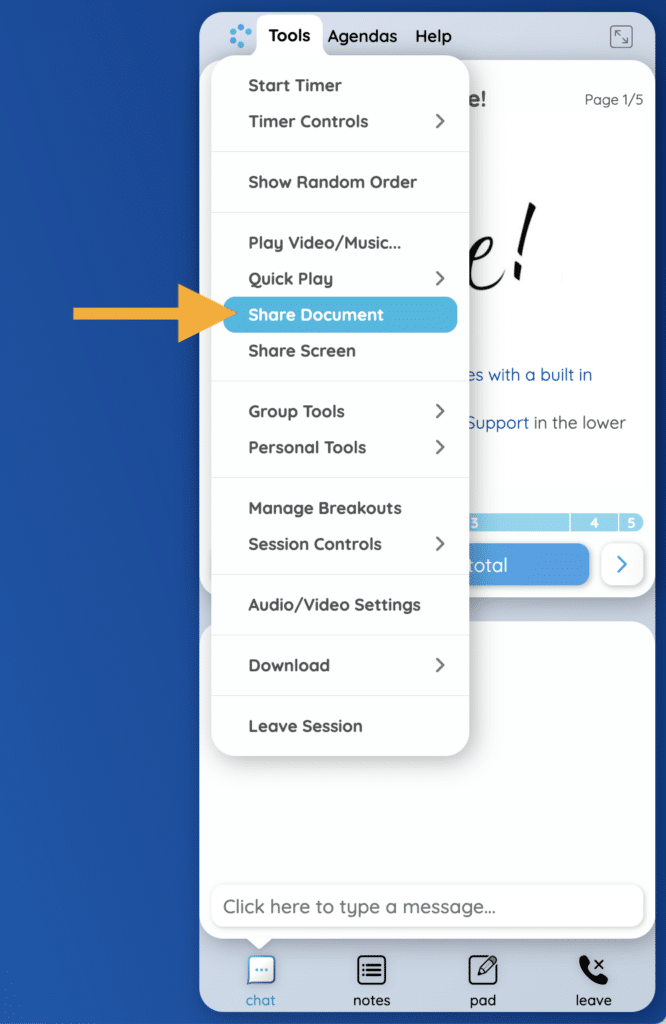
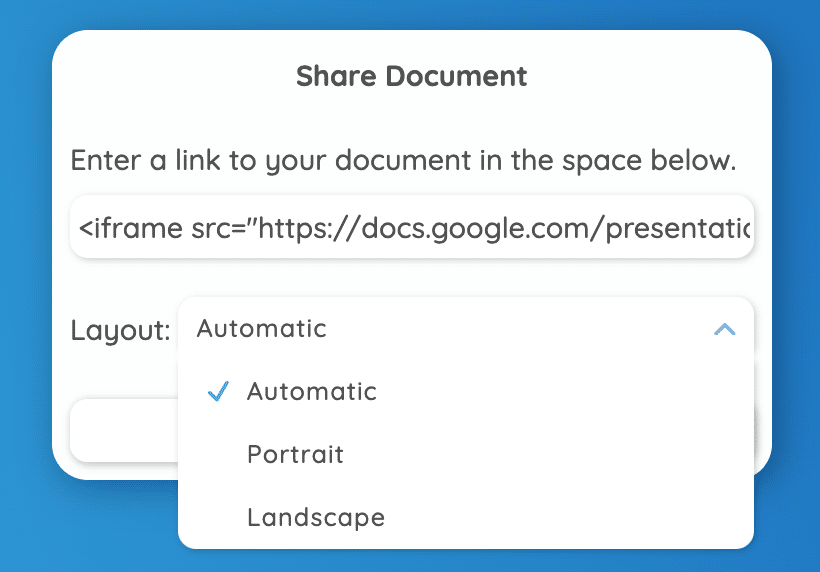
- Clicking on “Start Sharing” will open the presentation within the CirclesSpace for all participants.
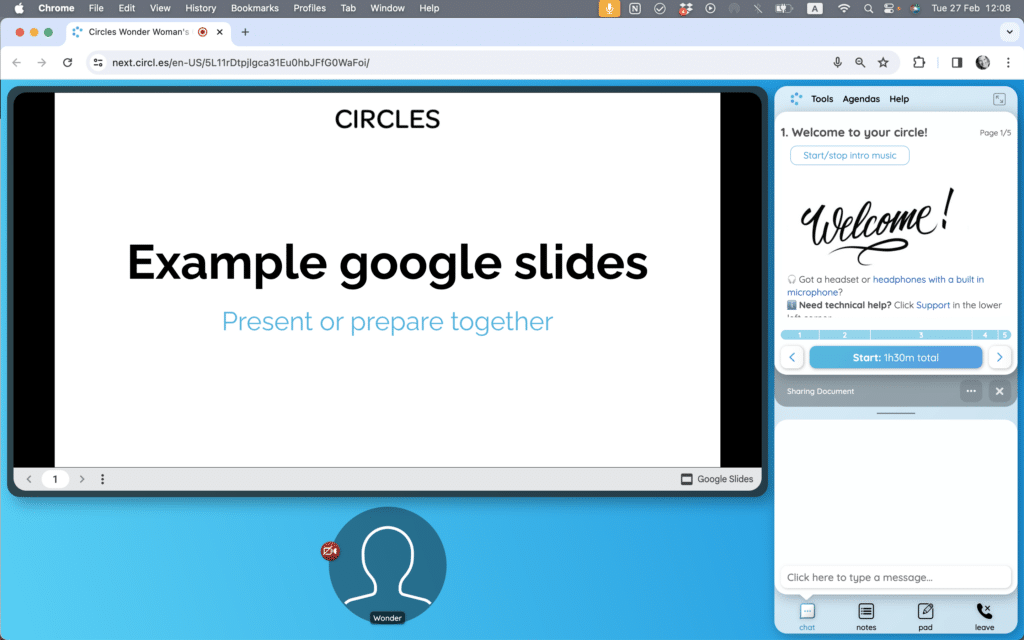
NOTE: To have everyone more focused on the slides, you can hide your agenda (under Tools > Group Tools > Hide Agenda Bar for All)
- Each participant can independently navigate through the slides, so don’t forget to remind them what slide you’re on!
- To close the presentation for all participants, click the ‘X‘ on in the grey fields between your chat and agenda.
IMPORTANT NOTE: Make sure to “unpublish” your document from the web after your session, by clicking ‘File‘, then ‘Publish to the web‘, and then clicking ‘Stop Publishing‘.