How Can We Help?
Share a Website on the Go
The best way to share media, like a website, with your peers is to prepare a button in the agenda ahead of time. However, sharing it immediately in the CircleSpace™️ is very easy, too. All you need is the link:
- Copy the URL of the website you want to share. (You can do this by just clicking on the address line in your browser and then right-clicking and selecting ‘Copy’. You can also copy with your keyboard by simultaneously pressing the ‘CTRL‘ and ‘C‘ keys, or ‘Command‘ and ‘C‘ on Mac. )
- Open the Tools menu in the CircleSpace™️ and choose the ‘Share document‘ option. Then, right click and select ‘paste’, or press the ‘CTRL‘ and ‘V‘ keys in the space provided.
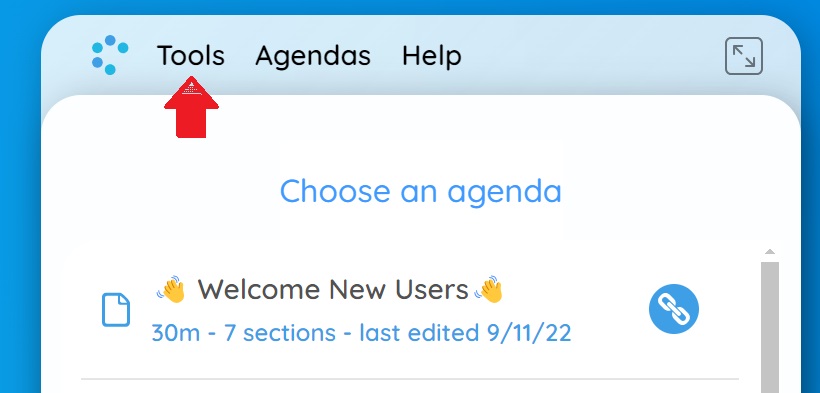
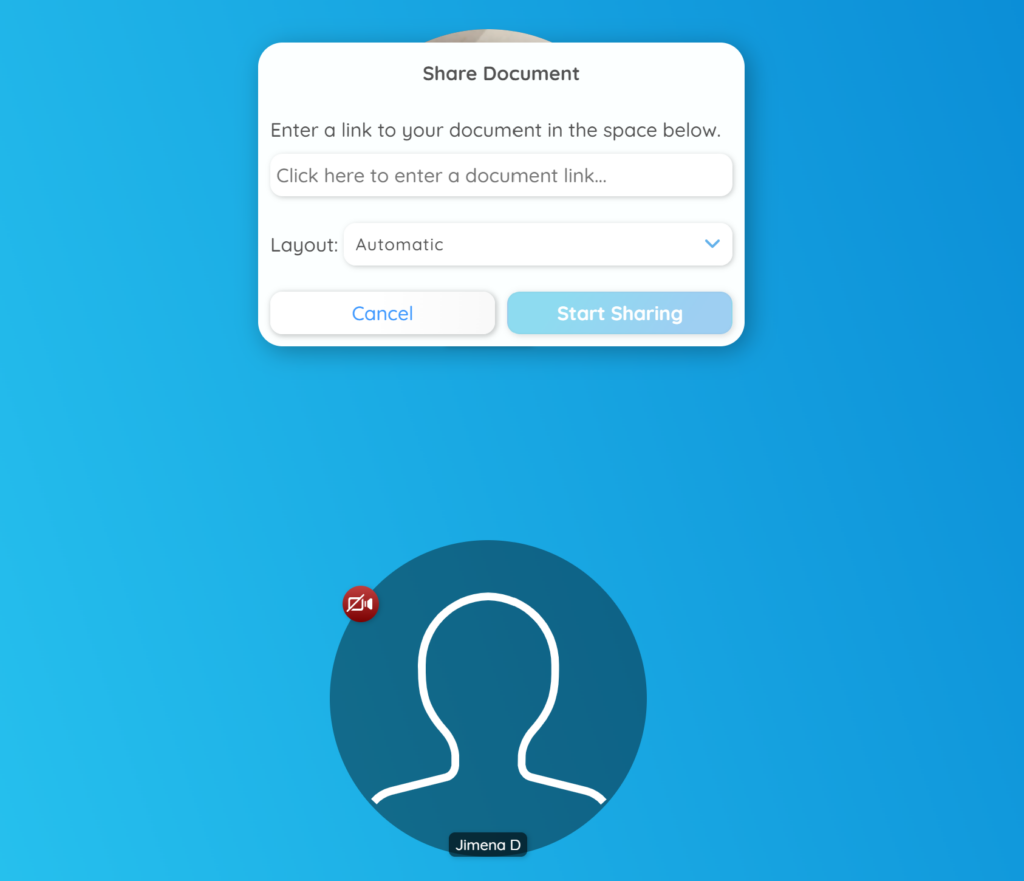
- Pressing Start Sharing will open the website within the CircleSpace™️ for all participants to see.

NOTE: Each participant can independently change the layout between Portrait or Landscape mode by clicking on the three dots under the agenda.
4. To close the website for all participants, click the “X” on the tray below the agenda.