How Can We Help?
Why Can I Not Share My Screen?
Have you experienced difficulties using our screen-sharing function, even though you are following all steps correctly? Don’t worry, this happens to some Mac computers and it is easy to fix.
1. Click the Apple symbol in the upper left hand corner of your screen.
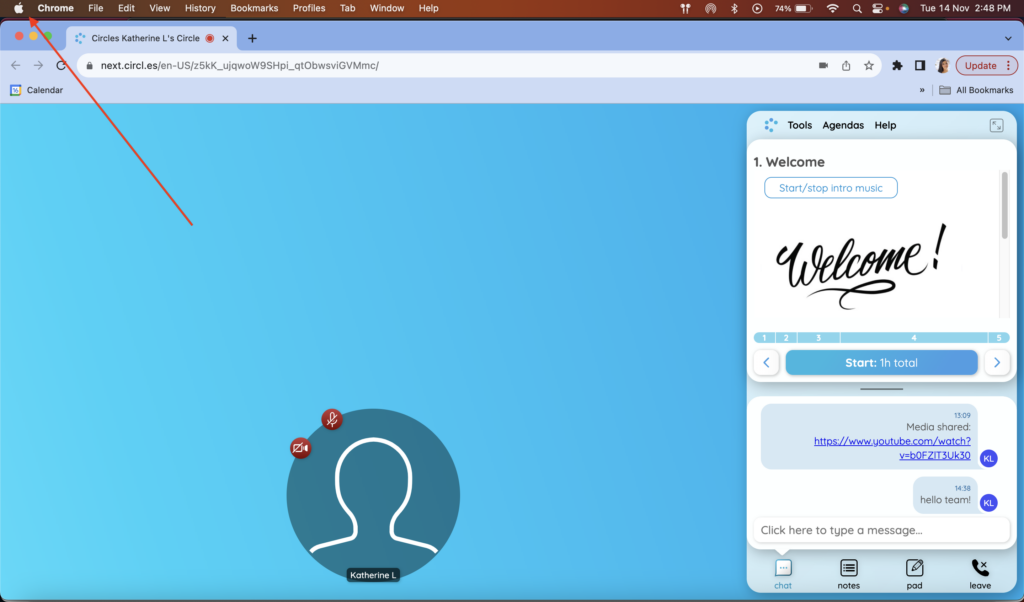
2. Go to ‘System Settings‘.
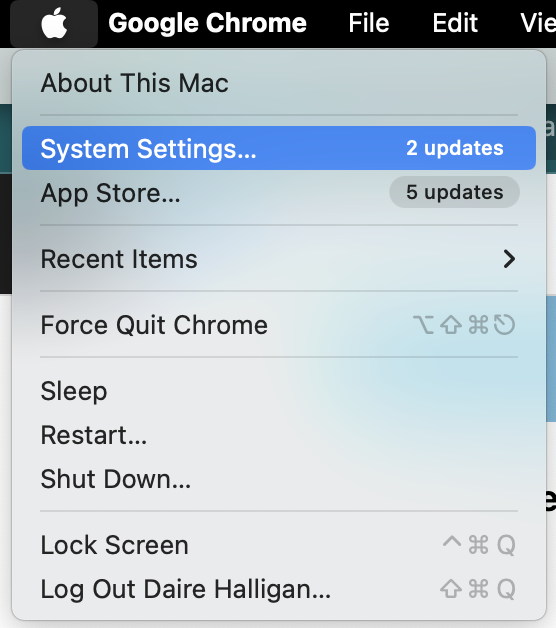
3. Select ‘Security & Privacy’.
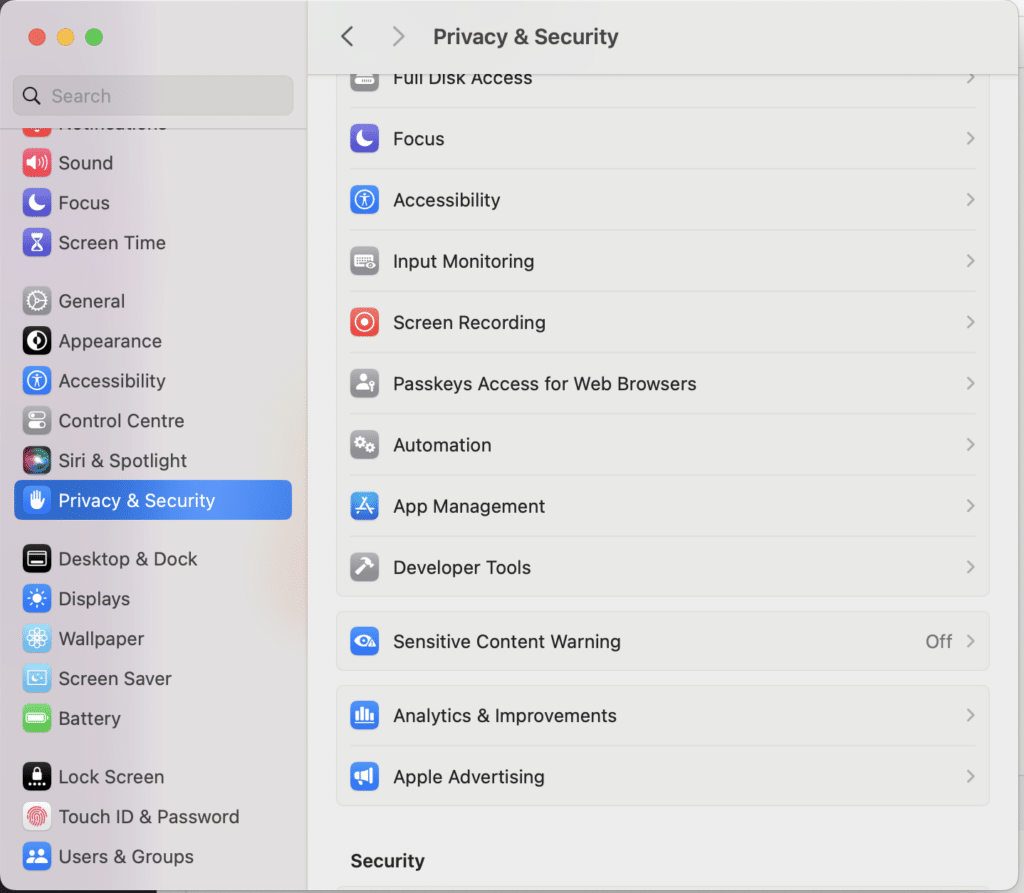
- Adjust your settings:
- In the menu that appears, scroll down and click on ‘Screen Recording’.
- Check the box next to the browser you are using (e.g. Chrome, Firefox, Edge, or Safari).
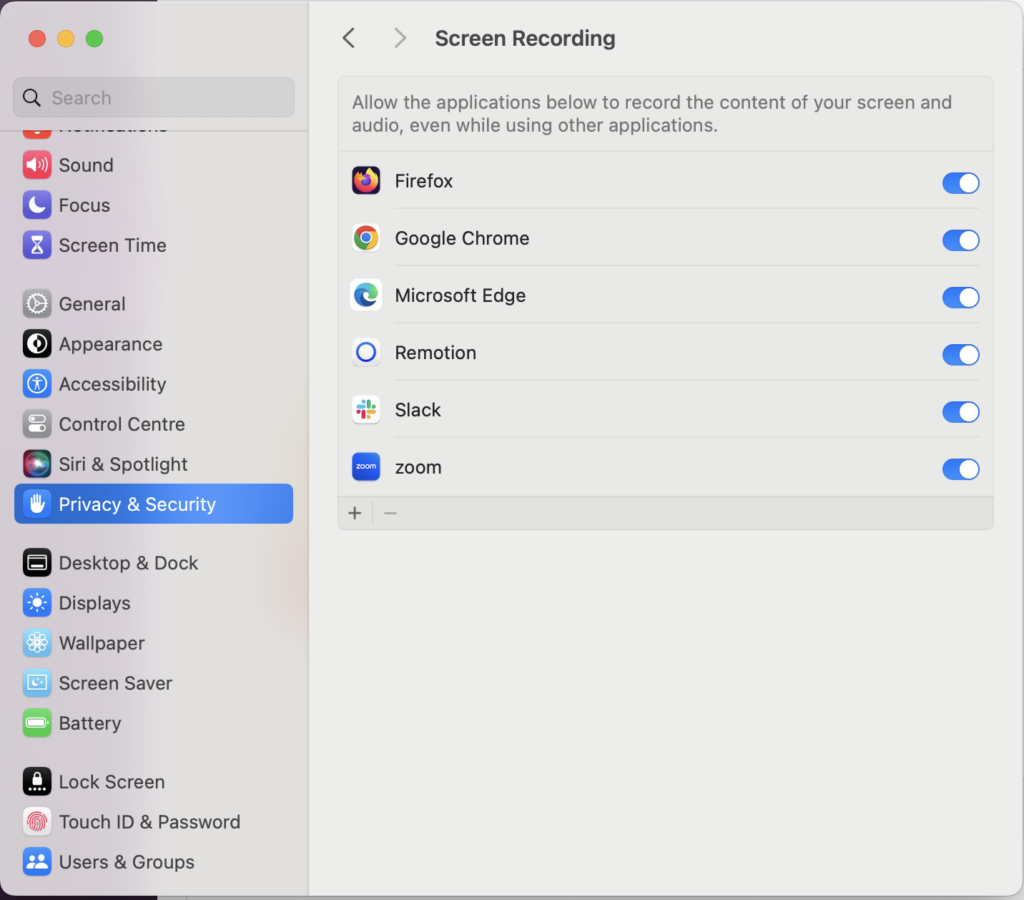
- Finally, restart your browser and you should now be able to successfully share your screen.