How Can We Help?
Reset Your Progress Bar
Accidentally clicked ‘Start‘ before you were ready? Now, the progress-bar that guides you through the sections and timings of the agenda is off.
No problem, you can easily reset the progress bar during your session. Here is what you need to do:
- Go to Tools by clicking on the ‘Tools’ button on the right side of your screen above the agenda.

- Select ‘Session Controls‘.
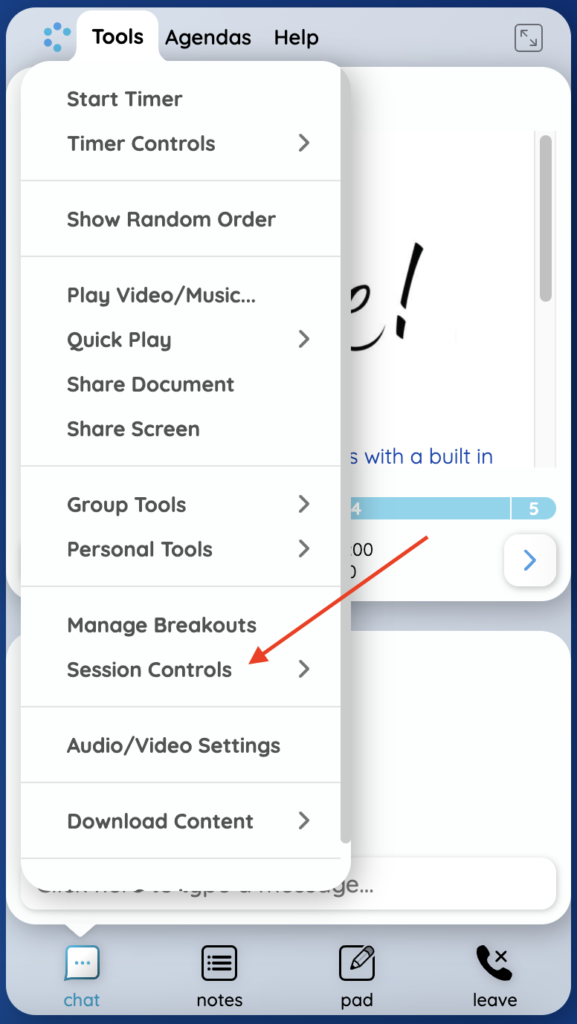
- Click ‘Reset Progress Bar‘.
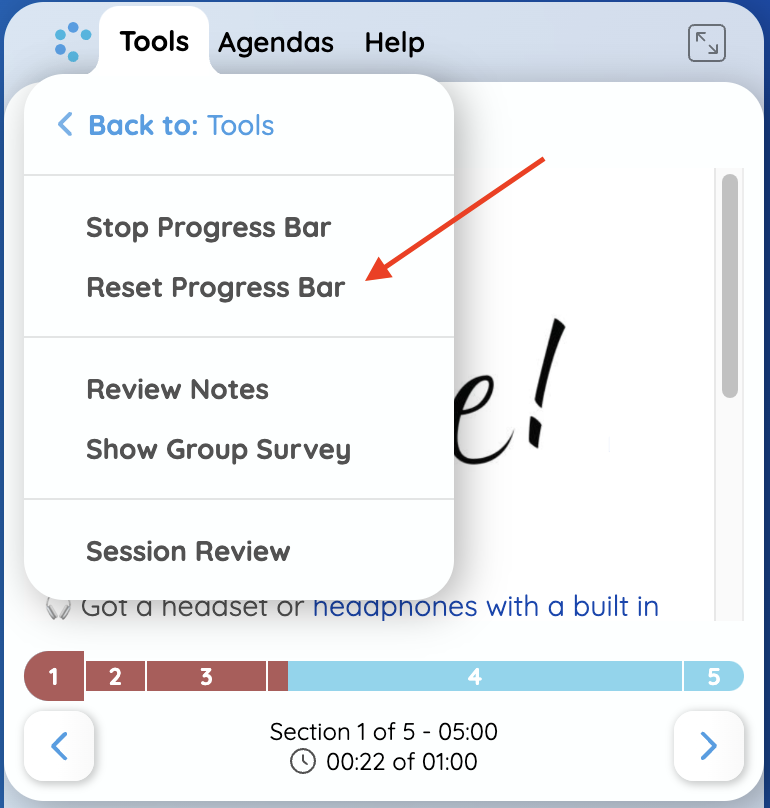
The progress bar will then go back to 00:00 to start from the beginning.