How Can We Help?
Text Box Functions
At the bottom right of your CircleSpace™️, you can see a text box. This text box is so much more than just a chat. You can chat with everyone (chat), make lists for later (notes) or take notes that will only be visible to you (pad).
- Chat is shared with all people in a room. Under ‘Advanced‘ in the left-hand side menu, it can even be downloaded for later reference.
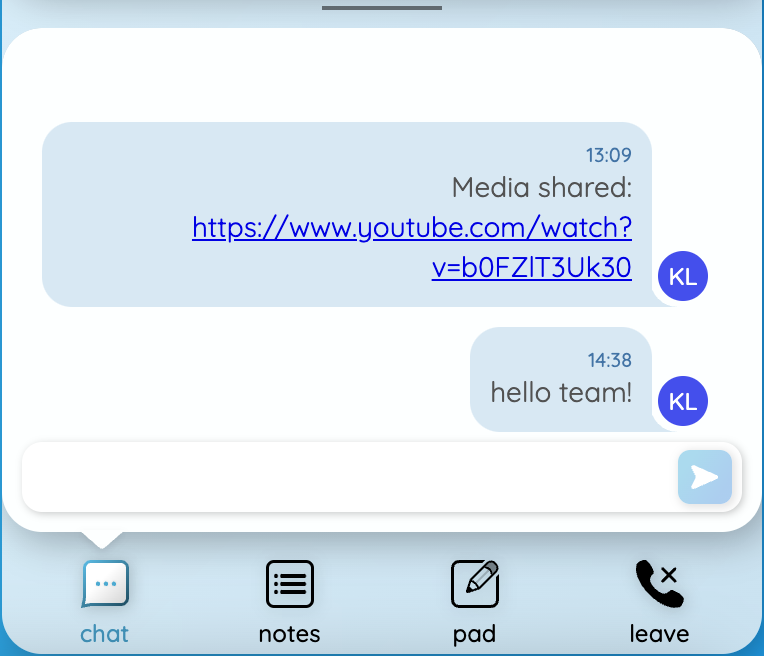
- Notes can be reordered, assigned to other people, added to different groups, deleted or marked as completed. Want to learn more about the Notes feature and how to use it? Read on here.
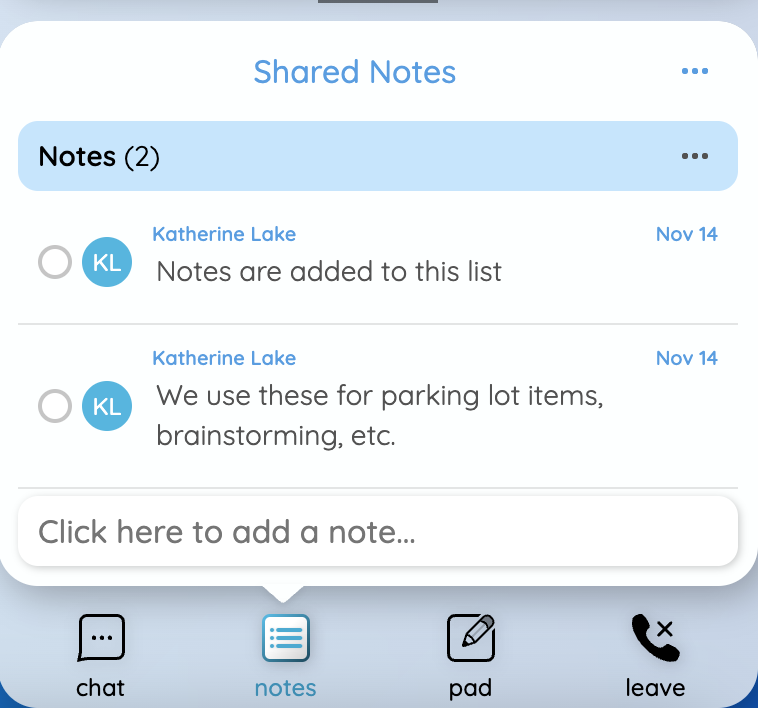
- Pad is a personal place for scribbles. You automatically take it with you in each Circles session you join.
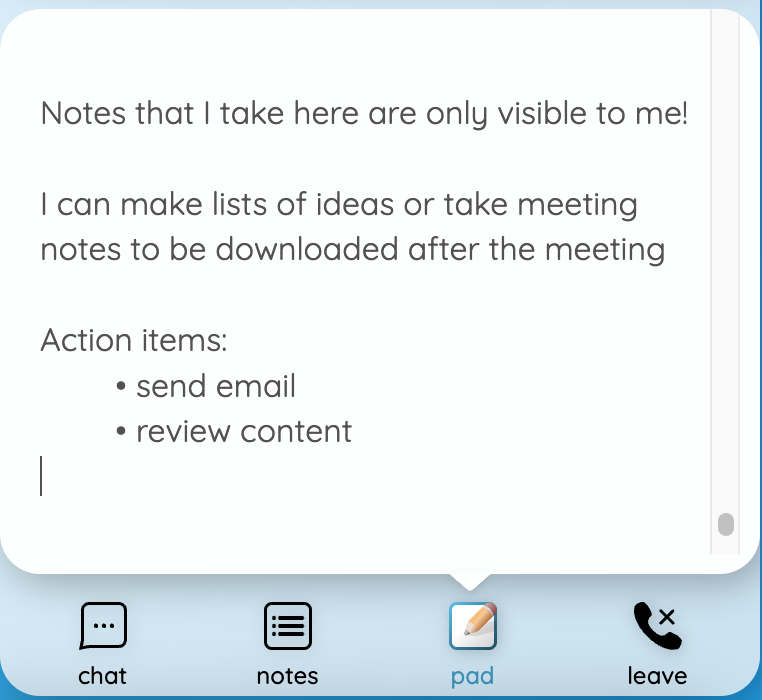
NOTE: You can download both the Notes and the Chat of your session in the tools menu. For more instructions check out our article about the Notes feature.