How Can We Help?
How to Open an Agenda From Other Circles or Organizations
With the new agenda browser model you can quickly and easily find the agenda you need, from any circle or organization you are a member of. This guide will show you how to import these agendas to the circle where you want to use them.
- To open an agenda in the CircleSpace™️, click ‘Agendas’ on the top of the agenda space and select ‘Open…’ from the drop down menu.
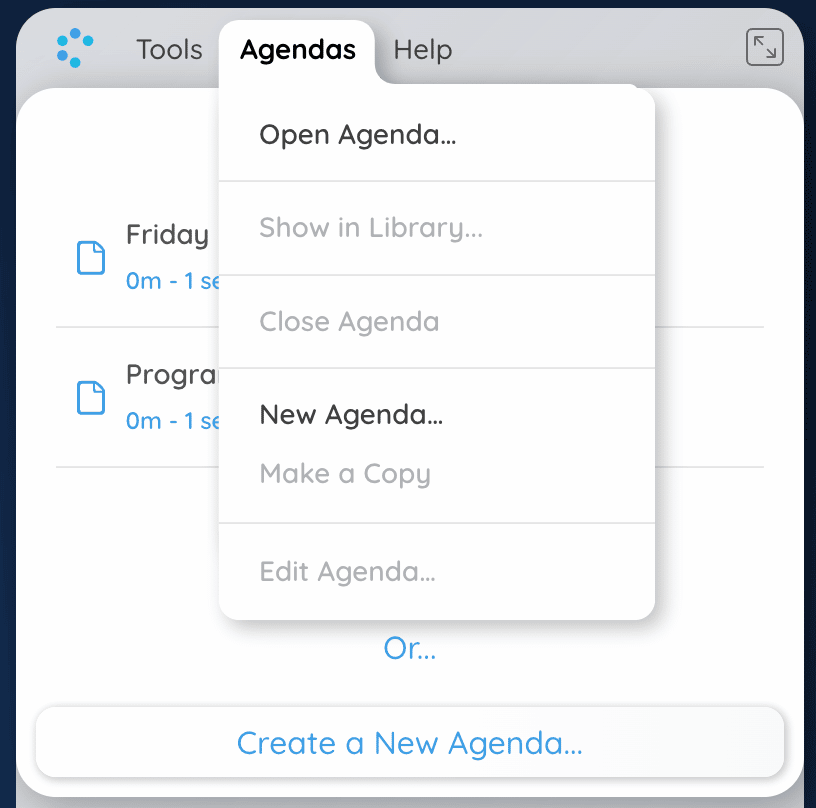
- Once the menu is open you’ll see several folders: ‘This Circle’ , ‘Program Agendas’ and ‘Sample Agendas’.
‘This Circle’ shows agendas that are assigned to the circle you are in right now.
‘Program Agendas’ contains agendas that are created at the organization level and moved to the Program Agendas folder of that organization. These agendas show as default upon entering the CircleSpace™️.
‘Sample Agendas’ are agendas available to everyone for you to copy and customize as you wish.
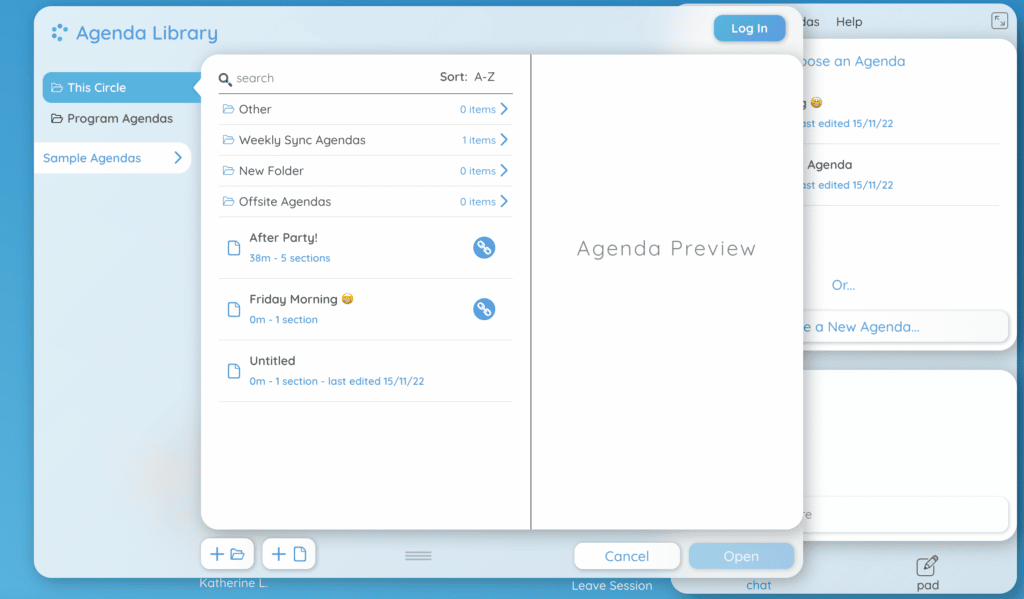
- You’ll need to click the ‘Log In’ button and log in with your my.circles credentials to see the other circles and organizations you’re a member of.
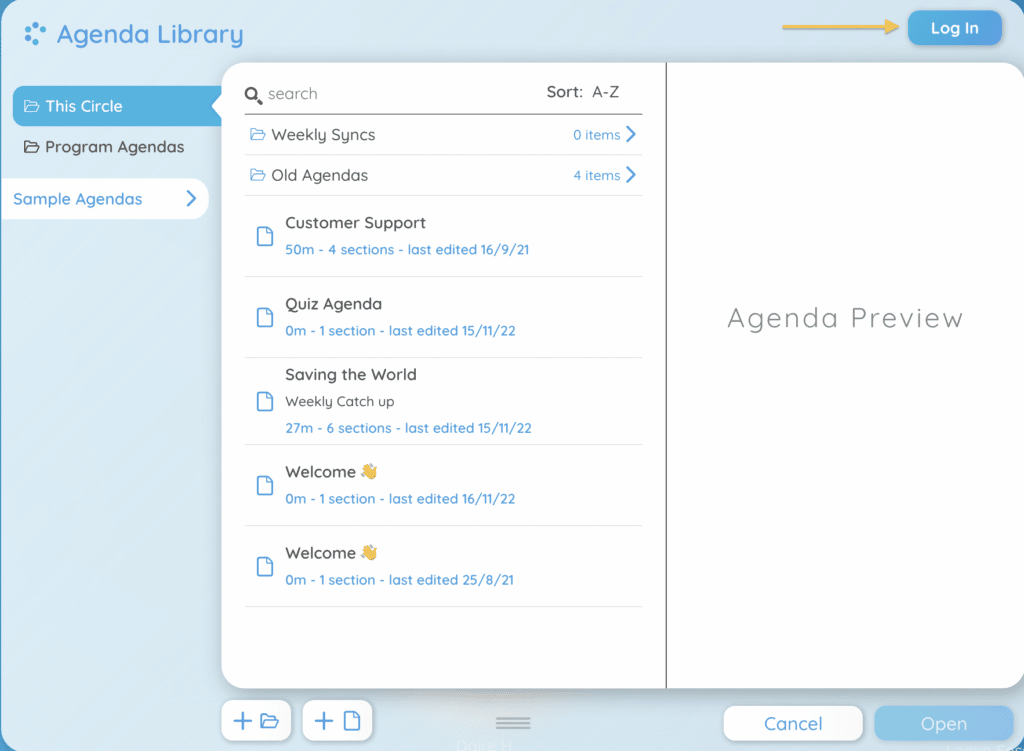
- Once you’ve logged in you’ll see drop down menus for the other circles and organizations you might be a part of, the ‘Other Circles’ and ‘My Organizations’ menu. Click into any of the circles or organizations and you’ll see folders the folders inside.
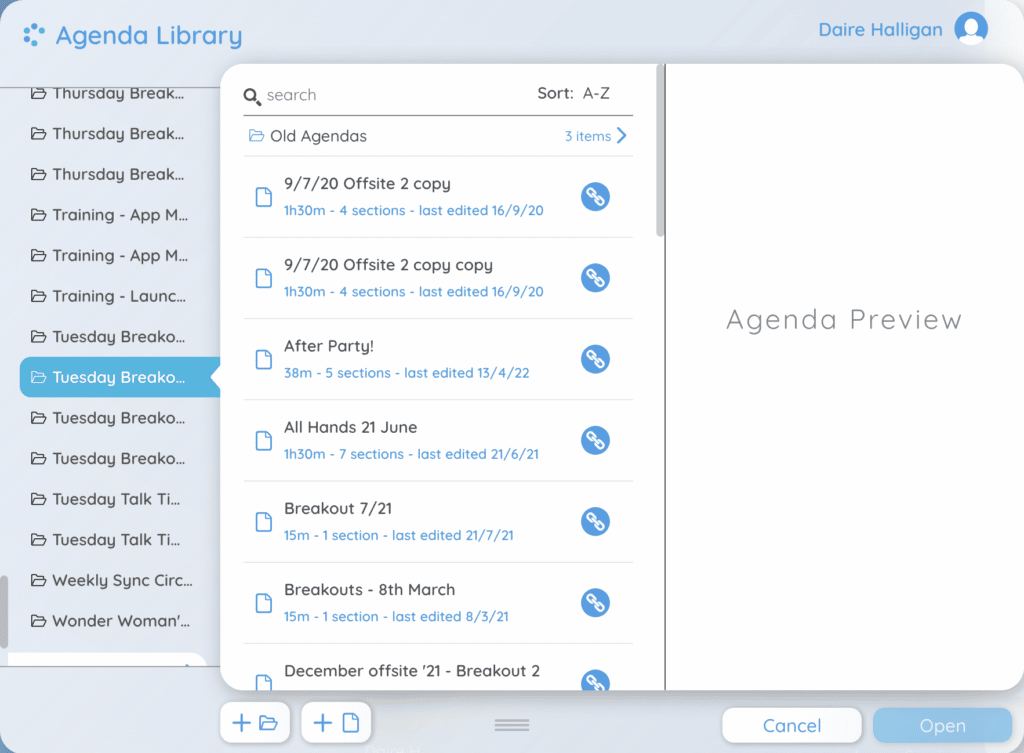
- When you have found the agenda you want to open, just click ‘Open’ or double click and it will appear as the agenda in the circle.
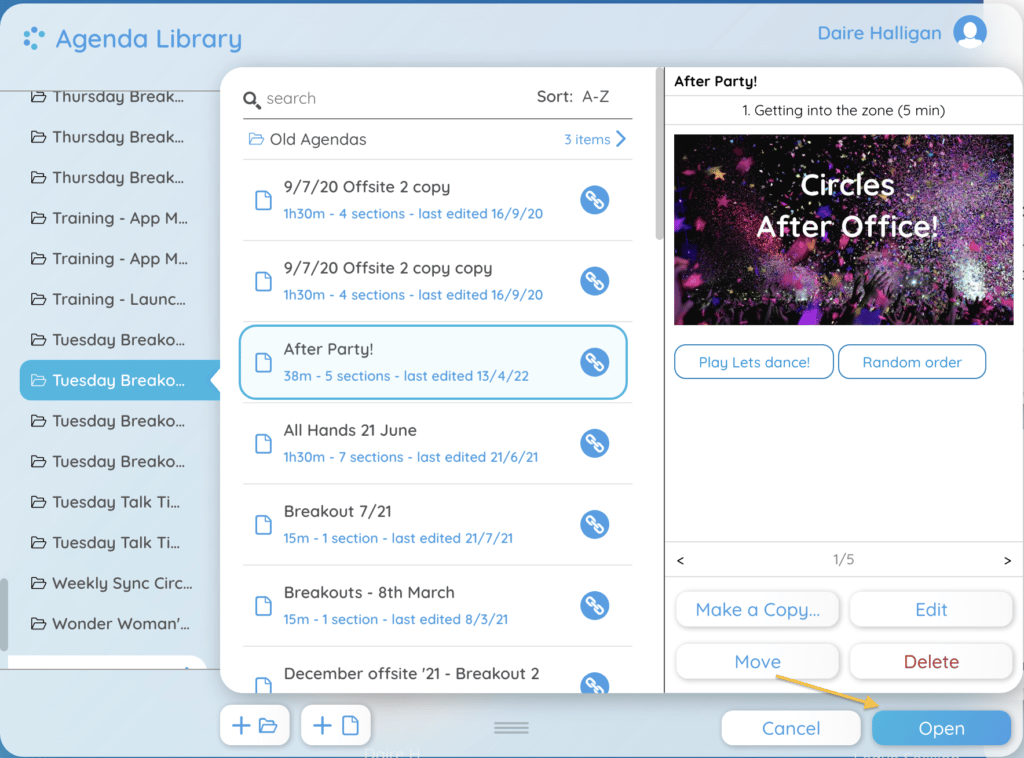
Remember, you can always use the search bar at the top of the folder to find the exact agenda you’re looking for, and sort the folder various ways to make your search quicker.