How Can We Help?
How to Allow Camera and Microphone Permissions in Safari
When entering a Circles session for the first time, your browser will ask your permission for Circles to use your microphone and camera. Below you can see the steps to allow Circles to use these if your browser is Safari.
- When you enter your Circles session, Safari will ask your permission to allow Circles to use your microphone and camera. Simply click ‘Allow’ to give your permission.
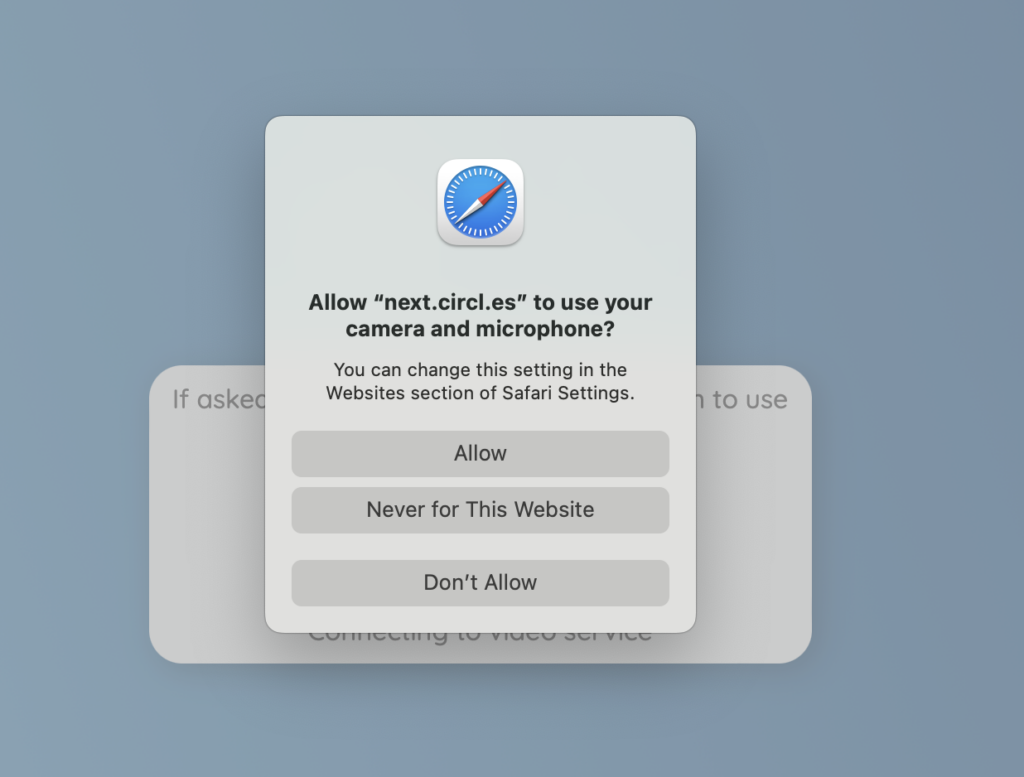
- If you accidentally clicked “Don’t allow”, then simply reload the page and it will ask you the same question again. If you clicked “Never for this website”, then click “Safari” > “Settings for next.circles”
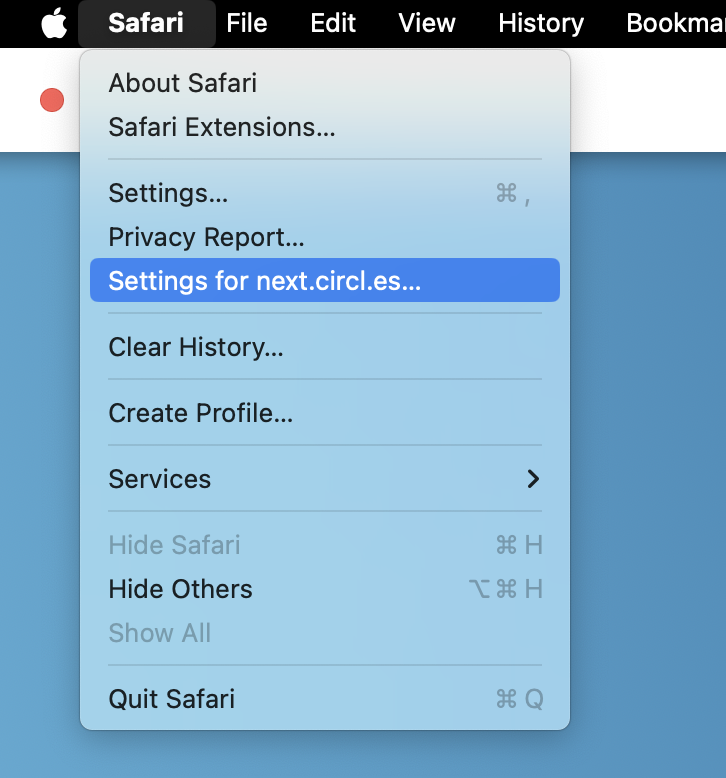
- From here you will be able to update your preferences with the option to allow your microphone or camera.
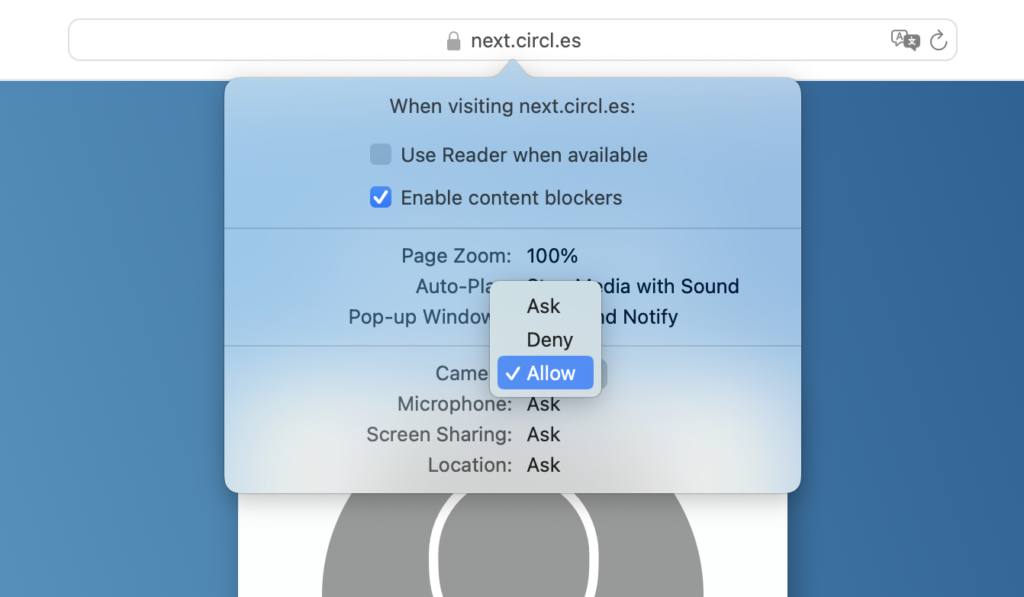
- Once you’ve updated your preferences, simply close the preferences pop up and reload the page in order to join your circles session.