How Can We Help?
How to Use Session Review
The Session Review panel serves multiple important purposes: checking the next session date, reviewing/editing the Notes and leaving feedback about the session. You can start the Session Review on the go, or via a button in your agenda.
To open the Session Review panel on the go, go to the Tools Menu on the top right of the CircleSpace, select Facilitator Tools and then Session Review.
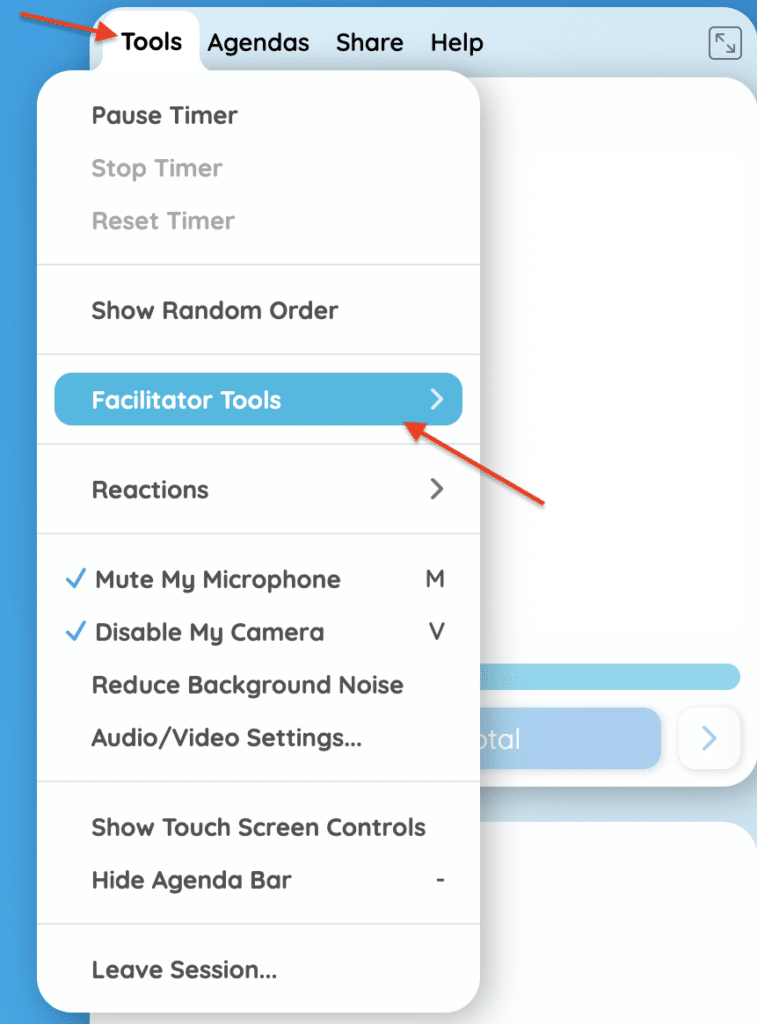
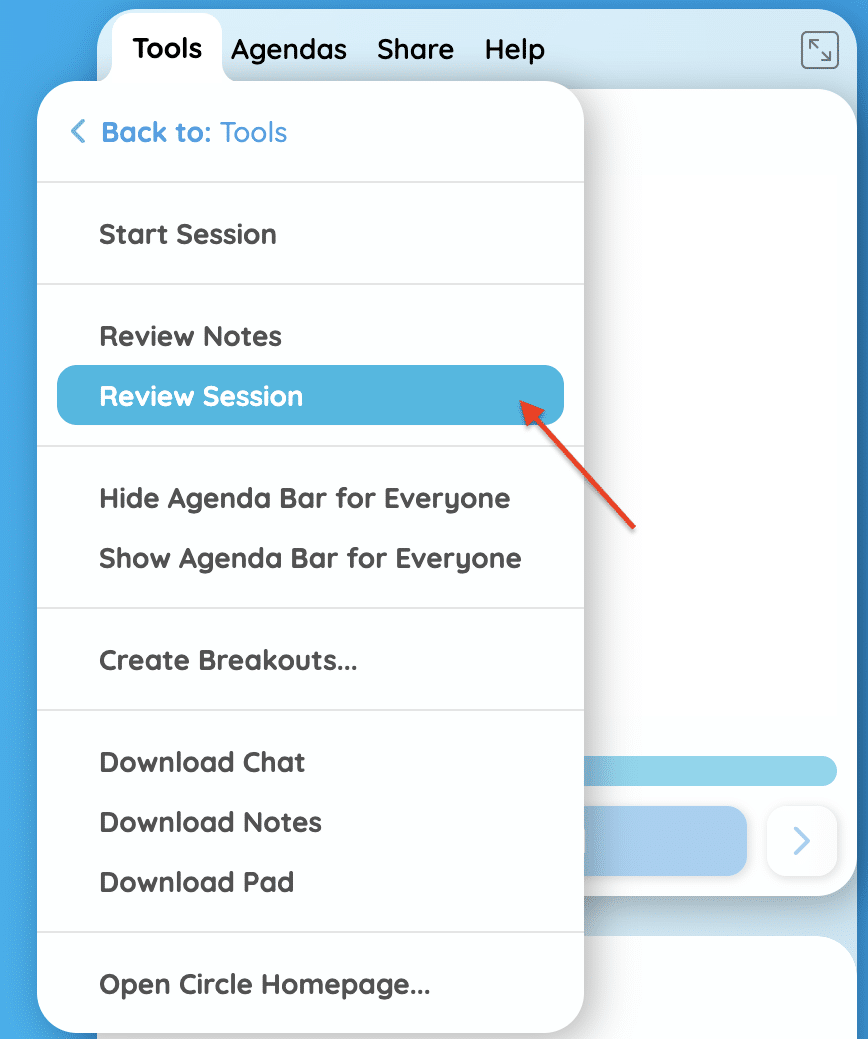
To add a Session Review button to the Agenda:
- In the agenda editor (on my.circles or in the CircleSpace), click the magic wand icon to open the list of agenda buttons
- Select ‘Review Session’ at the bottom of the list.
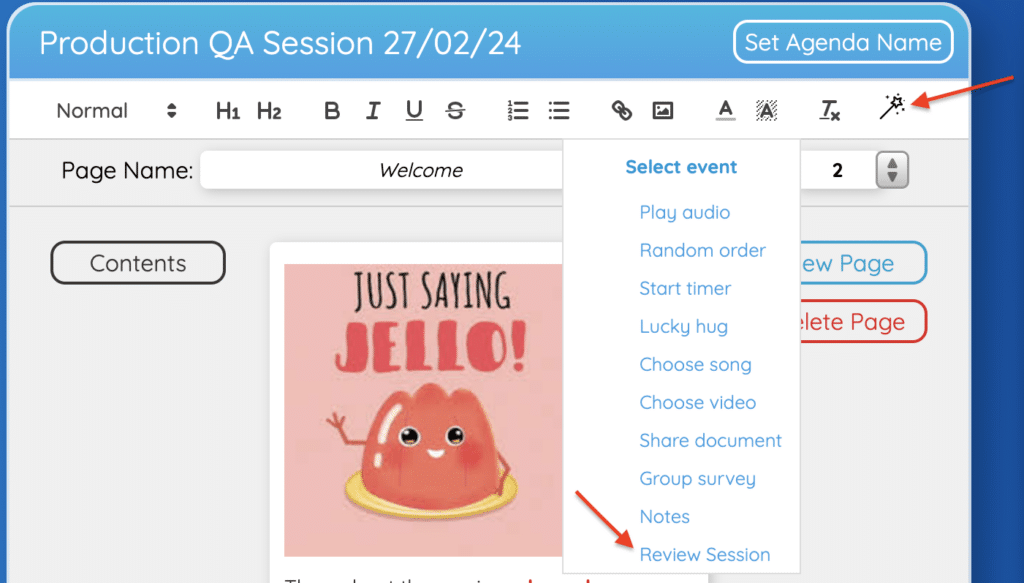
Session Review Functions
Next Session Date
The Next Session Date on the top right will be only be visible if a next session has already been scheduled.
Notes
Everything you can do using the Shared Notes feature, you can also do here. For more Notes details, check this article.
Feedback
The CirclesSpace survey consists of two questions. First you will rate how valuable your session was, and then you’ll have the chance to give more details depending on the number that you choose. After submitting your answer, you are presented with the opportunity to answer another brief survey in case you had any technical issues that you want to report.
There is also a separate button for the Facilitator Debrief.
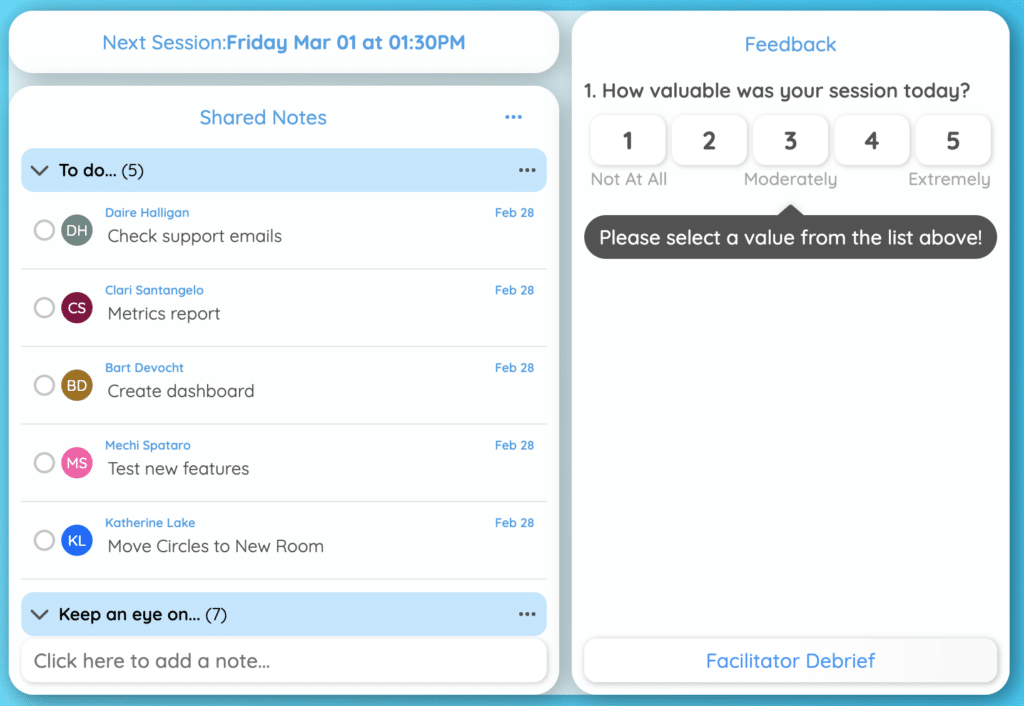
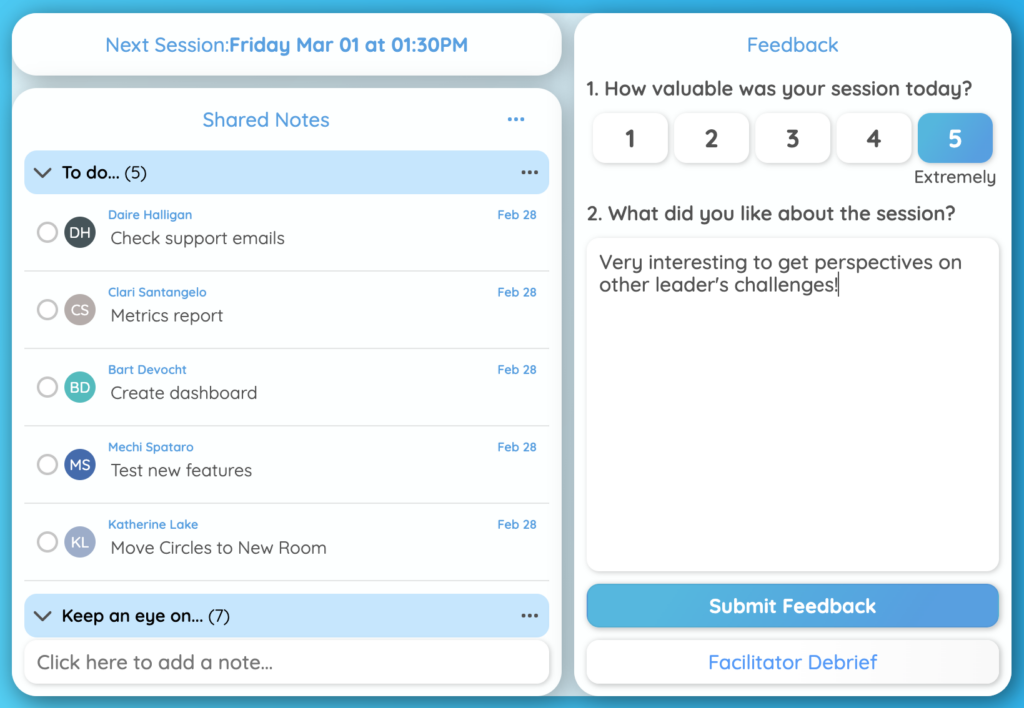
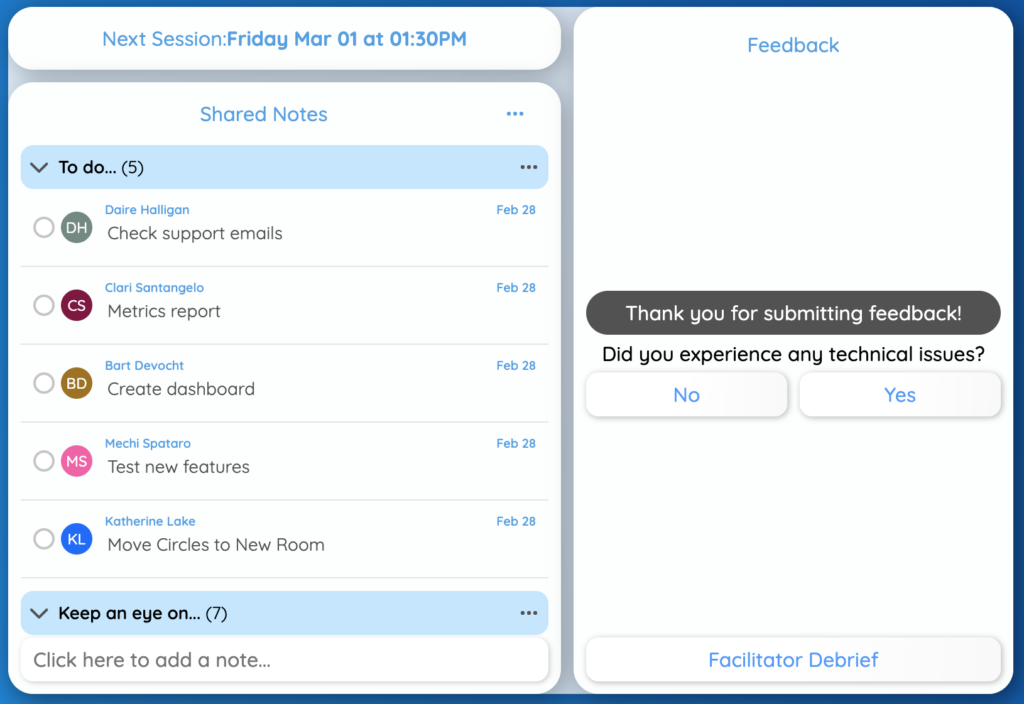
The button to close the Session Review panel is placed in the Agenda bar on the right:
