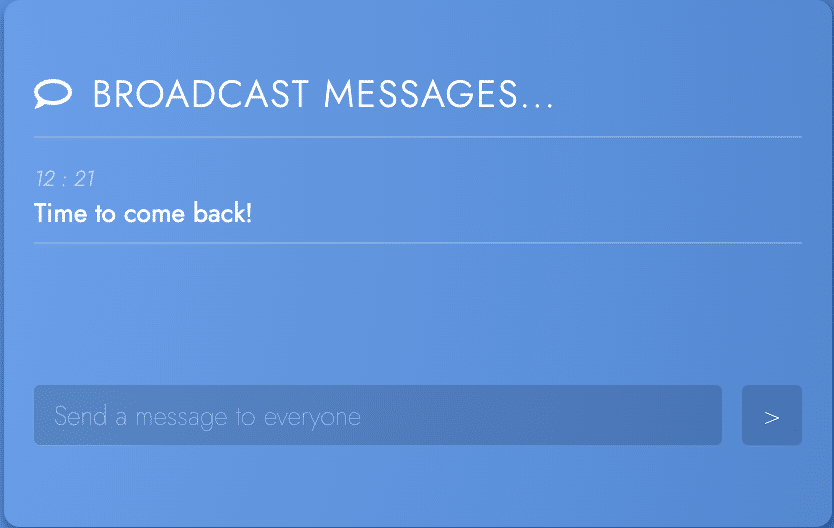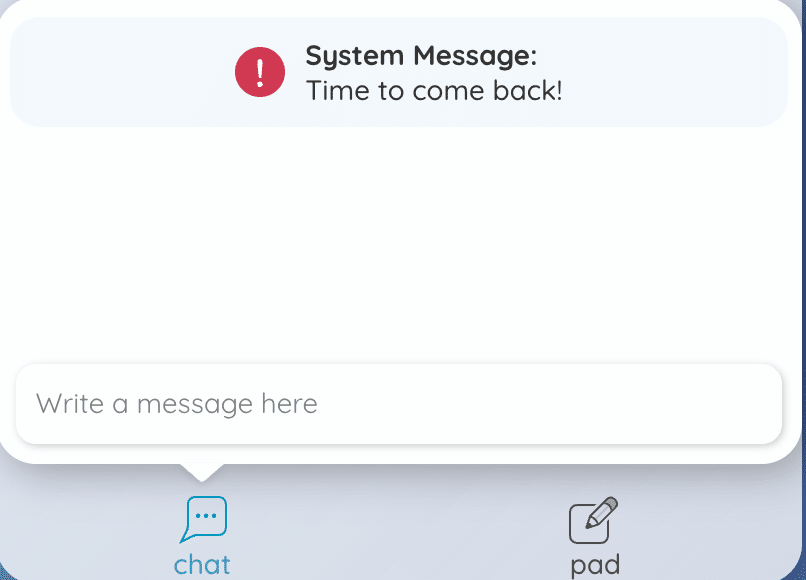How Can We Help?
How to Monitor Breakouts in Progress
So you’ve sent participants into separate breakout circles, and now you want to keep an eye on the circles and be able to communicate with them. With the ‘Monitor Breakouts’ function on our breakout panel, you’ll be able to do just that from the breakouts dashboard. Be aware though that you’ll only be able to use this feature if you’re not included in the breakouts. Read on to find out how it works.
Opening the Breakouts Dashboard
- Once you’ve assigned breakouts groups and sent them on their way using the ‘Breakouts’ button found in the ‘Advanced’ section of the settings menu, you’ll notice the ‘Monitor Breakouts’ button on the bottom left. Clicking this will open the breakouts dashboard in a separate tab. Note that you won’t be able to monitor breakouts if you assign yourself to one.
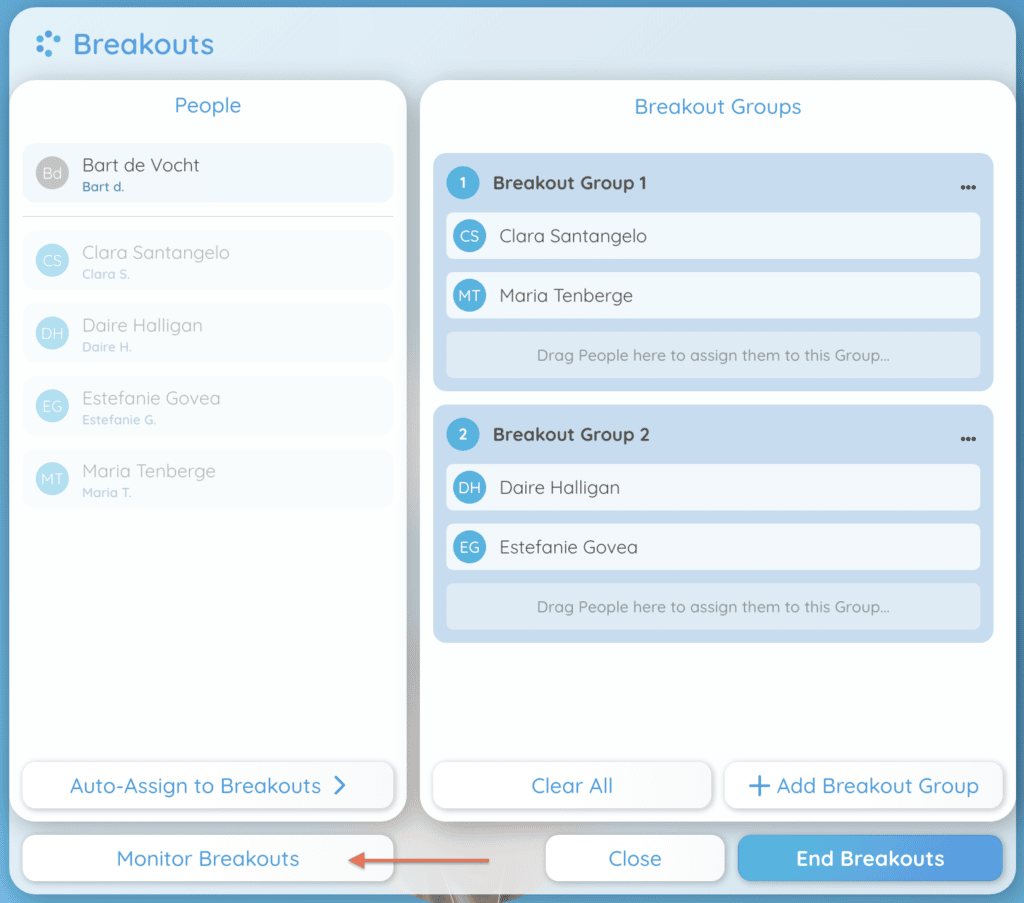
Monitoring Your Breakout Circles
- On this new page the first thing you’ll see is the overview of the groups in the breakout circles, represented by circles on the top left of the page. Each circle will show sections that ‘light up’, each representing a participant in each group.
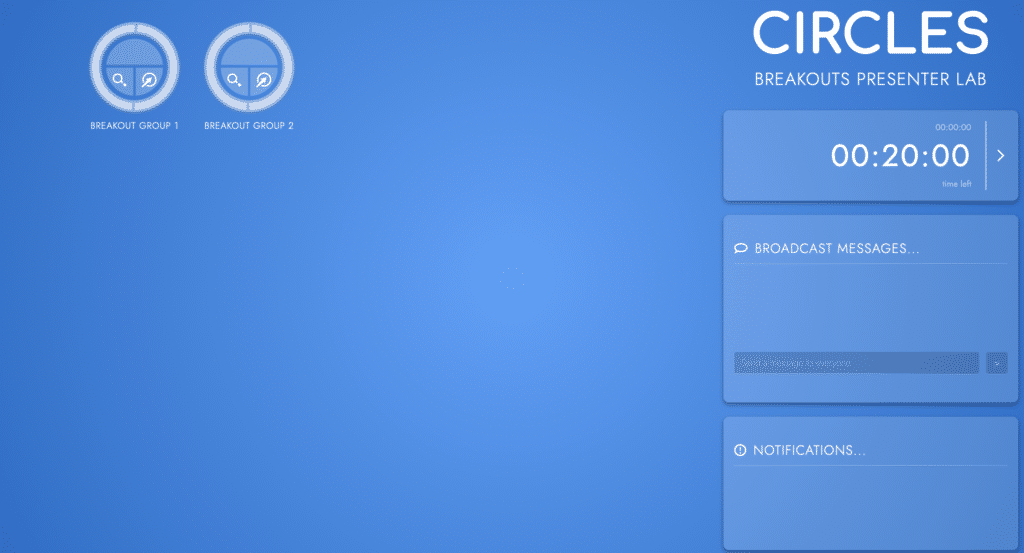
- If a breakout circle needs your assistance, they can press the bell at the top left of their circle. You’ll get a notification on the bottom left of the dashboard, and an orange bell icon will also appear in the middle of the circle requesting your presence. To enter the circle, click the arrow icon just below and to the right of the bell.
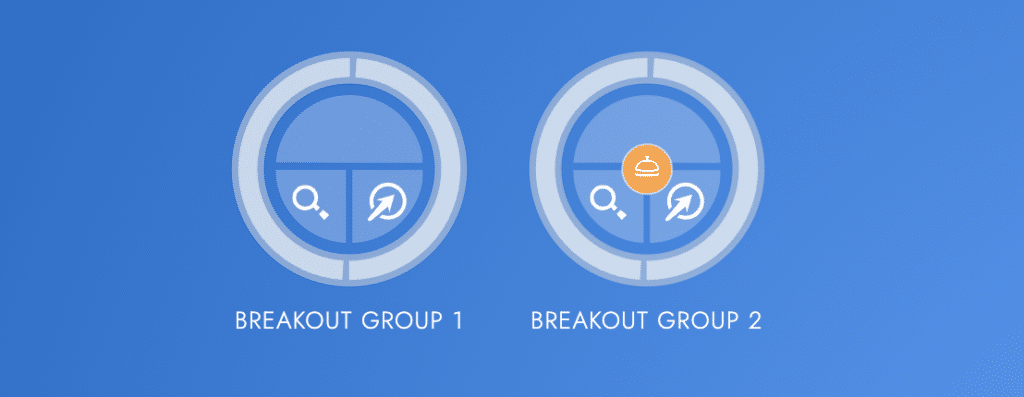
- Do you want to communicate with the breakouts groups? You can send a message to all groups from the dashboard in the ‘Broadcast Message’ section, and they’ll see it in the chat box on the bottom left of their circle. However, you won’t see any messages that the groups write in their chat box.