How Can We Help?
Helpful Keyboard Shortcuts in the CircleSpace™️
Looking for some handy keyboard shortcuts to use during a Circles session? Look no further! Here’s a list of all the current shortcuts available in the CircleSpace™️.
To add a +1, simply press the ‘1‘ key.
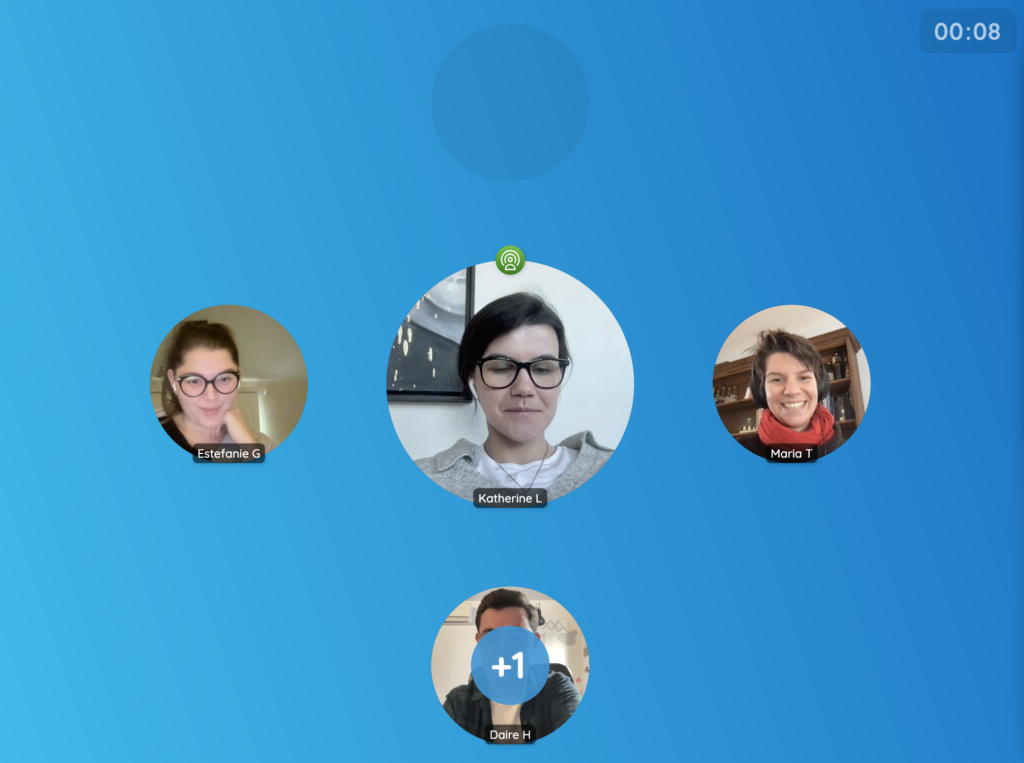
If you want to raise your hand to ask a question or raise a point with the group, press the ‘H‘ key. Pressing it again will lower your hand.
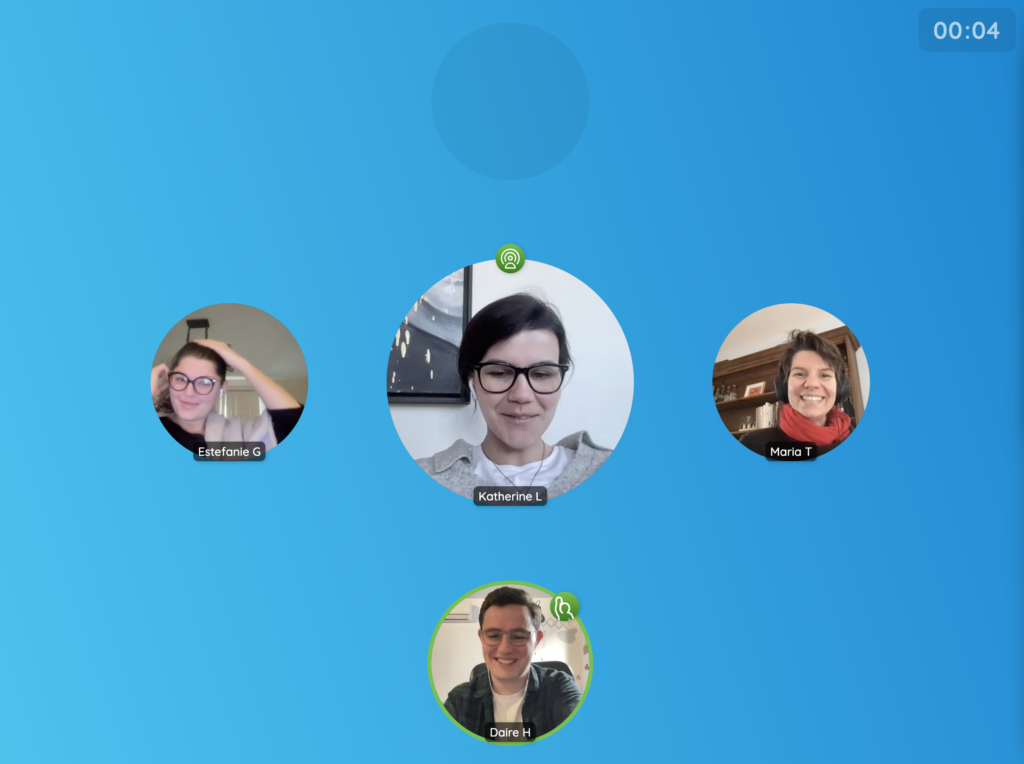
To mute or un-mute your microphone, press the ‘M‘ key.

To move to the spotlight press the ‘S‘ key. Repeating this will remove you from the center.
